<- previous index next ->
The user interface includes visual and sound output.
The user interface includes keyboard, mouse, touch, multi-touch input.
Human reaction times and visual cues.
Style, conventions and standards differ with application.
Platforms:
1) desktop, laptop, tablet computers
both application and web interface
Windows, Mac OSX, Unix, Linux, differences
2) game consoles
WII, PlayStation 3,4 , XBox 360, one
game controllers
3) cell phones
touch methods, size, speed, resolution
4) Automotive, aircraft "glass cockpit"
replacing traditional instruments with a display
5) RPV, remotely piloted vehicle
flying over Afghanistan from Colorado
6) Internationalization
marketing around the world
7) real 3D displays
cameras, games, TV, graphics
Think about a touch screen vs a mouse.
Are you going to require a very small stylus?
Are you going to require a normal stylus?
Are you going to allow fat fingered me?
Personally, I am required to use a stylus for most
selections on my iPhone 5. e.g. keyboard,
edit, delete, etc. buttons.
Only apps seem big enough to reliably press with finger.
If you provide buttons to press and select, the size of
the buttons are determined by screen size, screen resolution,
and what you are requiring of the user.
Then, you must consider single touch vs multi touch.
With multi touch, you can allow the user two fingers to
make smaller, make larger, rotate, ...
Games can make use of multi touch screens.
You can add touch screen film or plate to existing displays.
Touch Screen Film
Resistive or Capacitive add on USB Touch Screen
Surface and everyones app selection
 Keyboards are similar yet not completely standardized.
Examples are:
iPad landscape orientation, finger usable.
Keyboards are similar yet not completely standardized.
Examples are:
iPad landscape orientation, finger usable.
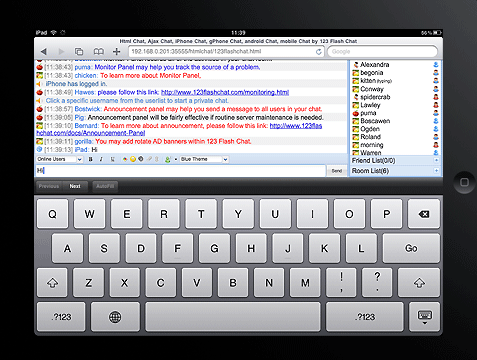 configurable iPhone iSSH app, best with stylus
configurable iPhone iSSH app, best with stylus
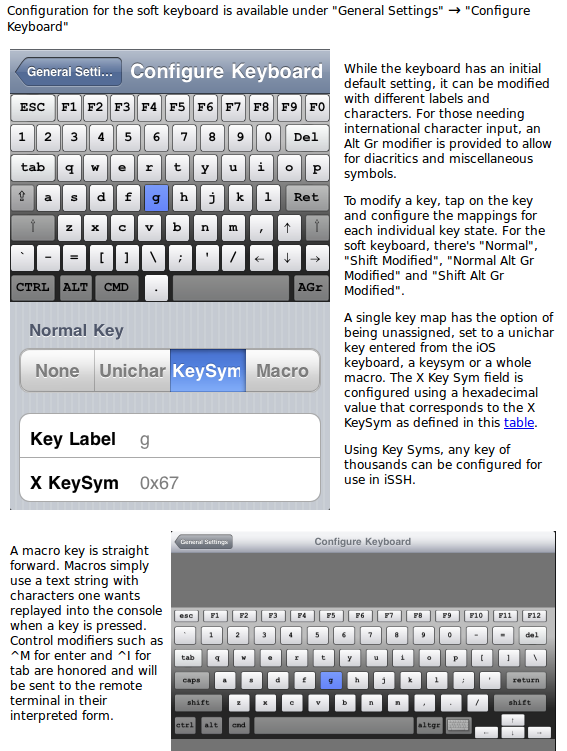 Big, easy to identify buttons/objects on car screen
Big, easy to identify buttons/objects on car screen
 Then voice control is here:
iPhone Siri
Then voice control is here:
iPhone Siri
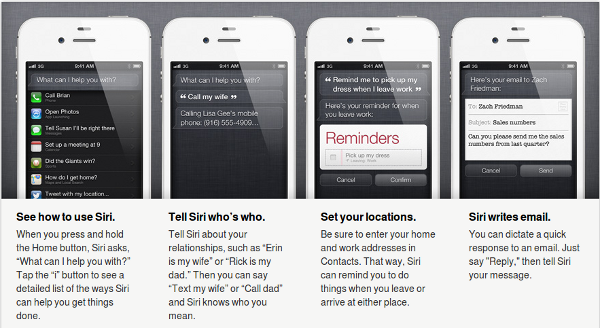 Demos as software, hardware and connections allow.
1) Real 3D without glasses, the Sony Bloggie 3D camera
2) Real 3D without glasses, the Nintendo 3DS game,
wi-fi web browser, tablet, ...
3) USB Touch Screen Monitor for use alone or as
a second touch screen display. Comes with very
small stylus for detail selection.
4) iPhone iSSH anywhere interface to linux.gl.umbc.edu
5) iPad tablet with iSSH anywhere interface to
linux.gl.umbc.edu
Demos as software, hardware and connections allow.
1) Real 3D without glasses, the Sony Bloggie 3D camera
2) Real 3D without glasses, the Nintendo 3DS game,
wi-fi web browser, tablet, ...
3) USB Touch Screen Monitor for use alone or as
a second touch screen display. Comes with very
small stylus for detail selection.
4) iPhone iSSH anywhere interface to linux.gl.umbc.edu
5) iPad tablet with iSSH anywhere interface to
linux.gl.umbc.edu
<- previous index next ->
Many web sites on Java GUI, AWT, Swing, etc.
Many web sites on Python wx, tk, qt, etc.
 Keyboards are similar yet not completely standardized.
Examples are:
iPad landscape orientation, finger usable.
Keyboards are similar yet not completely standardized.
Examples are:
iPad landscape orientation, finger usable.
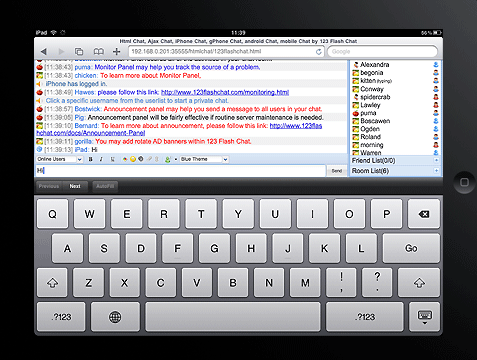 configurable iPhone iSSH app, best with stylus
configurable iPhone iSSH app, best with stylus
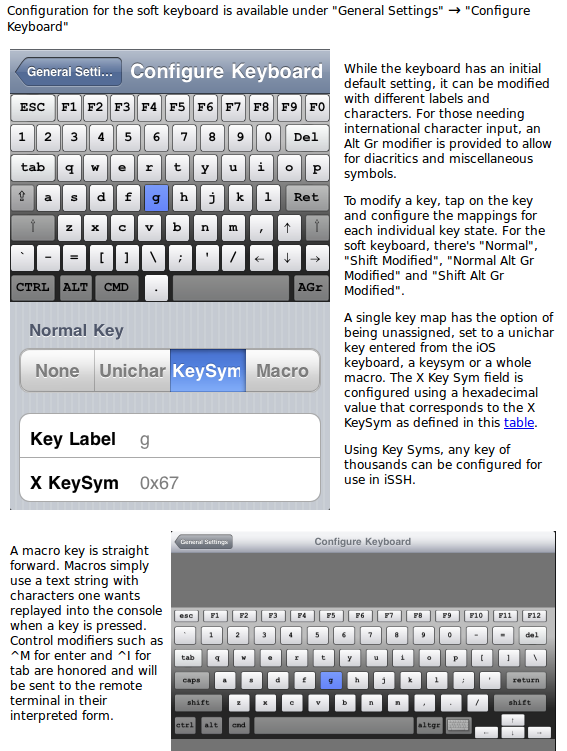 Big, easy to identify buttons/objects on car screen
Big, easy to identify buttons/objects on car screen
 Then voice control is here:
iPhone Siri
Then voice control is here:
iPhone Siri
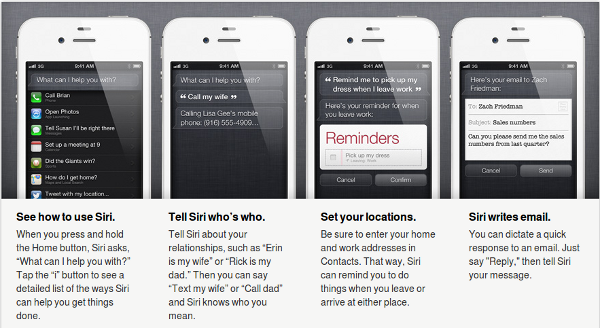 Demos as software, hardware and connections allow.
1) Real 3D without glasses, the Sony Bloggie 3D camera
2) Real 3D without glasses, the Nintendo 3DS game,
wi-fi web browser, tablet, ...
3) USB Touch Screen Monitor for use alone or as
a second touch screen display. Comes with very
small stylus for detail selection.
4) iPhone iSSH anywhere interface to linux.gl.umbc.edu
5) iPad tablet with iSSH anywhere interface to
linux.gl.umbc.edu
Demos as software, hardware and connections allow.
1) Real 3D without glasses, the Sony Bloggie 3D camera
2) Real 3D without glasses, the Nintendo 3DS game,
wi-fi web browser, tablet, ...
3) USB Touch Screen Monitor for use alone or as
a second touch screen display. Comes with very
small stylus for detail selection.
4) iPhone iSSH anywhere interface to linux.gl.umbc.edu
5) iPad tablet with iSSH anywhere interface to
linux.gl.umbc.edu