Release 8.1.5
A67772-01
Library |
Product |
Contents |
Index |
| Oracle8i Administrator's Guide Release 8.1.5 A67772-01 |
|
This chapter describes how to use the Database Resource Manager and includes the following topics:
Typically, when database resource allocation decisions are left to the operating system (OS), you may encounter the following problems:
Excessive overhead results from OS context switching between Oracle servers when the number of servers is high.
The OS de-schedules Oracle servers while they hold latches, which is inefficient.
The OS fails to partition CPU resources appropriately among tasks of varying importance.
Oracle's Database Resource Manager allocates resources based on a resource plan that is specified by database administrators. Database Resource Manager ultimately offers you more control over resource management decisions and addresses the problems caused by inefficient OS scheduling.
Administrators use the basic elements of Database Resource Manager described in Table 11-1.
See Also: For detailed conceptual information about the Database Resource Manager, see Oracle8i Concepts.
To create resource plans and resource consumer groups, use the following packages:
Use the DBMS_RESOURCE_MANAGER package to maintain resource plans, resource consumer groups, and plan directives. You can also use this package to group together changes to the plan schema.
You must have the SYSTEM privilege to administer the Database Resource Manager. Typically, administrators have this SYSTEM privilege with the ADMIN option. Following are procedures that grant and revoke this SYSTEM privilege.
grant_system_privilege(grantee_name in varchar2,admin_option in boolean) revoke_system_privilege (revokee_name in varchar2)
|
Note: You must create a pending area before creating any Resource Manager objects. For more details see "Creating and Administering the Pending Area" . |
You can use the following procedures to create, update, or delete resource plans:
create_plan(plan in varchar2, comment in varchar2, cpu_mth in varchar2 DEFAULT 'EMPHASIS', max_active_sess_target_mth in varchar2 DEFAULT 'MAX_ACTIVE_SESS_ABSOLUTE', parallel_degree_limit_mth in varchar2 DEFAULT 'PARALLEL_DEGREE_LIMIT_ABSOLUTE') update_plan(plan in varchar2, new_comment in varchar2) DEFAULT NULL, new_cpu_mth in varchar2 DEFAULT NULL, new_max_active_sess_target_mth in varchar2 DEFAULT NULL, new_parallel_degree_limit_mth in varchar2 DEFAULT NULL) delete_plan(plan in varchar2) delete_plan_cascade(plan in varchar2)
The delete_plan procedure deletes the specified plan as well as all the plan directives it refers to. The delete_plan_cascade procedure deletes the specified plan as well as all its descendants (plan directives, subplans, resource consumer groups). If delete_plan_cascade encounters an error, it will roll back, leaving the plan schema unchanged.
If you do not specify the arguments to update_plan procedure, they remain unchanged in the data dictionary.
If you wish to use a default resource allocation method, you need not specify it when creating or updating a plan. The method defaults are:
You can use the following procedures to create, update, or delete resource consumer groups:
create_consumer_group(consumer_group in varchar2, comment in varchar2, cpu_mth in varchar2 DEFAULT 'ROUND-ROBIN') update_consumer_group(consumer_group in varchar2, new_comment in varchar2 DEFAULT NULL, new_cpu_mth in varchar2 DEFAULT NULL) delete_consumer_group(consumer_group in varchar2)
You need not specify the cpu_mth parameter if you wish to use the default CPU method, which is ROUND-ROBIN.
If you do not specify the arguments for the update_consumer_group procedure, they remain unchanged in the data dictionary.
You can use the following procedures to create, update, or delete resource plan directives:
create_plan_directive(plan in varchar2, group_or_subplan in varchar2, comment in varrchar2, cpu_p1 in number DEFAULT NULL, cpu_p2 in number DEFAULT NULL, cpu_p3 in number DEFAULT NULL, cpu_p4 in number DEFAULT NULL, cpu_p5 in number DEFAULT NULL, cpu_p6 in number DEFAULT NULL, cpu_p7 in number DEFAULT NULL, cpu_p8 in number DEFAULT NULL, max_active_sess_target_p1 in number DEFAULT NULL, parallel_degree_limit_p1 in number DEFAULT NULL) update_plan_directive(plan in varchar2, group_or_subplan in varchar2, new_comment in varchar2 DEFAULT NULL, new_cpu_p1 in number DEFAULT NULL, new_cpu_p2 in number DEFAULT NULL, new_cpu_p3 in number DEFAULT NULL, new_cpu_p4 in number DEFAULT NULL, new_cpu_p5 in number DEFAULT NULL, new_cpu_p6 in number DEFAULT NULL, new_cpu_p7 in number DEFAULT NULL, new_cpu_p8 in number DEFAULT NULL, max_active_sess_target_p1 in number DEFAULT NULL, new_parallel_degree_limit_p1 in number DEFAULT NULL) delete_plan_directive(plan in varchar2, group_or_subplan in varchar2)
All parameters default to NULL.
If you do not specify the arguments for the update_plan_directive procedure, they remain unchanged in the data dictionary.
All changes to the plan schema can be done within a pending area, which is a "scratch" area for plan schema changes. You must create this pending area, make changes as necessary and submit the changes (validation is optional).
You can use the following procedures to create, validate, and submit pending changes for the Database Resource Manager:
dbms_resource_manager.create_pending_area dbms_resource_manager.validate_pending_area dbms_resource_manager.clear_pending_area dbms_resource_manager.submit_pending_area
|
Note:
The changes come into effect and become active only if the |
You can also view the current schema containing your changes by selecting from the appropriate user views while the pending area is active. You can clear the pending area to abort the current changes any time as well. Call the validate procedure to check whether your changes are valid.
The changes made within the pending area must adhere to the following rules:
parallel_degree_limit_p1 can appear only in plan directives that refer to resource consumer groups (not other resource plans).
Database Resource Manager allows "orphan" resource consumer groups (resource consumer groups with no plan directives referring to them) because you may wish to create a resource consumer group that is not currently being used, but will be used in the future.
You will receive an error message if any of the above rules are broken when checked by the validate or submit procedures. You may then make changes to fix the problem(s) and reissue the validate or submit procedures. The submit_pending_area clears the pending area after validating and committing the changes (if valid).
The following commands create a multi-level schema, and use the default plan and resource consumer group methods as illustrated in Figure 11-1:
begin dbms_resource_manager.create_pending_area(); dbms_resource_manager.create_plan(plan => 'BUGDB_PLAN', comment => 'Resource plan/method for bug users'sessions'); dbms_resource_manager.create_plan(plan => 'MAILDB_PLAN', comment => 'Resource plan/method for mail users' sessions'); dbms_resource_manager.create_plan(plan => 'MYDB_PLAN', comment => 'Resource plan/method for bug and mail users' sessions'); dbms_resource_manager.create_consumer_group(consumer_group => 'Bug_Online_group', comment => 'Resource consumer group/method for online bug users' sessions'); dbms_resource_manager.create_consumer_group(consumer_group => 'Bug_Batch_group', comment => 'Resource consumer group/method for bug users' sessions who run batch jobs'); dbms_resource_manager.create_consumer_group(consumer_group => 'Bug_Maintenance_group', comment => 'Resource consumer group/method for users' sessions who maintain the bug db'); dbms_resource_manager.create_consumer_group(consumer_group => 'Mail_users_group', comment => 'Resource consumer group/method for mail users' sessions'); dbms_resource_manager.create_consumer_group(consumer_group => 'Mail_Postman_group', comment => 'Resource consumer group/method for mail postman'); dbms_resource_manager.create_consumer_group(consumer_group => 'Mail_Maintenance_group', comment => 'Resource consumer group/method for users' sessions who maintain the mail db'); dbms_resource_manager.create_plan_directive(plan => 'BUGDB_PLAN', group_or_subplan => 'Bug_Online_group', comment => 'online bug users' sessions at level 0', cpu_p1 => 80, cpu_p2=> 0, parallel_degree_limit_p1 => 8); dbms_resource_manager.create_plan_directive(plan => 'BUGDB_PLAN', group_or_subplan => 'Bug_Batch_group', comment => 'batch bug users' sessions at level 0', cpu_p1 => 20, cpu_p2 => 0, parallel_degree_limit_p1 => 2); dbms_resource_manager.create_plan_directive(plan => 'BUGDB_PLAN', group_or_subplan => 'Bug_Maintenance_group', comment => 'bug maintenance users' sessions at level 1', cpu_p1 => 0, cpu_p2 => 100, parallel_degree_limit_p1 => 3); dbms_resource_manager.create_plan_directive(plan => 'MAILDB_PLAN', group_or_subplan => 'Mail_Postman_group', comment => 'mail postman at level 0', cpu_p1 => 40, cpu_p2 => 0, parallel_degree_limit_p1 => 4); dbms_resource_manager.create_plan_directive(plan => 'MAILDB_PLAN', group_or_subplan => 'Mail_users_group', comment => 'mail users' sessions at level 1', cpu_p1 => 0, cpu_p2 => 80, parallel_degree_limit_p1 => 4); dbms_resource_manager.create_plan_directive(plan => 'MAILDB_PLAN', group_or_subplan => 'Mail_Maintenance_group', comment => 'mail maintenance users' sessions at level 1', cpu_p1 => 0, cpu_p2 => 20, parallel_degree_limit_p1 => 2); dbms_resource_manager.create_plan_directive(plan => 'MYDB_PLAN', group_or_subplan => 'MAILDB_PLAN', comment=> 'all mail users' sessions at level 0', cpu_p1 => 30); dbms_resource_manager.create_plan_directive(plan => 'MYDB_PLAN', group_or_subplan => 'BUGDB_PLAN', comment => 'all bug users' sessions at level 0', cpu_p1 = 70); dbms_resource_manager.validate_pending_area(); dbms_resource_manager.submit_pending_area(); end; /
The preceding call to validate_pending_area is optional because the validation is implicitly performed in submit_pending_area.
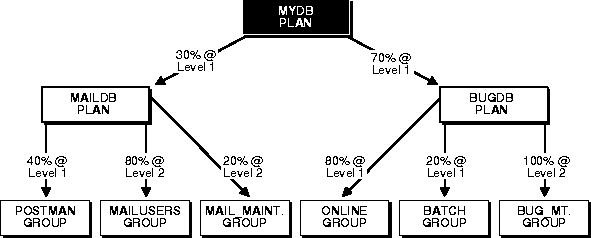
In addition to providing the above procedures to maintain resource plans and resource consumer groups, the DATABASE_RESOURCE_MANAGER package also contains procedures to assign resource consumer groups to users. The following procedure sets the initial consumer group of a user:
set_initial_consumer_group(user in varchar2, consumer_group in varchar2)
The initial consumer group of a user is the consumer group to which any session created by that user initially belongs. You must grant the switch privilege directly to the user or PUBLIC before it can be the user's initial consumer group. The switch privilege for the initial consumer group cannot come from a role granted to that user (these semantics are similar to those for ALTER USER DEFAULT ROLE).
If you have not set the initial consumer group for a user, the user's initial consumer group will automatically be the consumer group DEFAULT_CONSUMER_GROUP. DEFAULT_CONSUMER_GROUP has switch privileges granted to PUBLIC; therefore, all users are automatically granted switch privilege for this consumer group.
Upon deletion of a consumer group, all users having the deleted group as their initial consumer group will have the DEFAULT_CONSUMER_GROUP as their initial consumer group. All sessions belonging to a deleted consumer group will be switched to DEFAULT_CONSUMER_GROUP.
You can use the following procedure to change the resource consumer group of a specific session:
switch_consumer_group_for_sess(session_id in number, session_serial in number, consumer_group in varchar2)
You can use the following procedure to change the resource consumer group for all sessions with a given user id:
switch_consumer_group_for_user(user in varchar2, class in varchar2)
Both procedures also change the resource consumer group of any (PQ) slave sessions that are related to the top user session.
See Also: For information about views associated with Database Resource Manager, see the Oracle8i Reference.
Use the DBMS_RESOURCE_MANAGER_PRIVS package to maintain privileges associated with resource consumer groups. The procedures in this package are executed with the privileges of the caller.
To grant the privilege to switch to a consumer group, use the following procedure:
grant_switch_consumer_group(grantee_name in varchar2, consumer_group in varchar2, grant_option in boolean)
If you grant a user permission to switch to a particular consumer group, then that user can switch their current consumer group to the new consumer group.
If you grant a role permission to switch to a particular resource consumer group, then any users who have been granted that role and have enabled that role can immediately switch their current consumer group to the new consumer group.
If you grant PUBLIC the permission to switch to a particular consumer group, then any user can switch to that group.
If the grant_option argument is TRUE, then users granted switch privilege for the consumer group may also grant switch privileges for that consumer group to others.
To revoke the privilege to switch to resource consumer groups, use the following procedure:
revoke_switch_consumer_group(revokee_name in varchar2, consumer_group in varchar2)
If you revoke a user's switch privileges to a particular consumer group, then any subsequent attempts by that user to switch to that consumer group will fail. If you revoke the initial consumer group from a user, then that user will automatically be part of the DEFAULT_CONSUMER_GROUP when logging in.
If you revoke a role's switch privileges to a consumer group, then any users who only had switch privilege for the consumer group via that role will not be able to subsequently switch to that consumer group.
If you revoke from PUBLIC switch privileges to a consumer group, then any users who could previously only use the consumer group via PUBLIC will not be able to subsequently switch to that consumer group.
You can change your current resource consumer group by calling the following procedure in the DBMS_SESSION package:
switch_current_consumer_group(new_consumer_group in varchar2, old_consumer_group out varchar2, initial_group_on_error in boolean)
This procedure enables users to switch to a consumer group for which they have the switch privilege. If the caller is another procedure, then this procedure enables users to switch to a consumer group for which the owner of that procedure has switch privileges. This procedure also returns the old consumer group to users, and can be used to switch back to the old consumer group later.
The parameter initial_group_on_error controls the behavior of the procedure in the event of an error; if the parameter is set to TRUE and an error occurs, the invoker's consumer group is set to his/her initial consumer group.
The following dynamic performance table views are associated with Database Resource Manager:
The following static data dictionary views are associated with Database Resource Manager:
See Also: For detailed information about the contents of each of these views, see the Oracle8i Reference.