Library
Product
Contents
Index
| Oracle7 Server Utilities User's Guide | Library |
Product |
Contents |
Index |
This manual describes how to use the following Oracle7 Server utilities for data transfer, maintenance, and database administration.
Export/Import
Export and Import are two complementary programs that constitute a single utility. Export writes data from an Oracle database into transportable files. Import reads data from those files back into an Oracle database. These utilities help you back up data, upgrade to new releases of the Oracle Server, and move data between Oracle databases.
SQL*Loader
The SQL*Loader utility loads data from external files into Oracle database tables. SQL*Loader processes a wide variety of input file formats and gives you control over how records are loaded.
NLS Utilities
The NLS Configuration Utility allows you to configure your boot files so that only the NLS objects that you require will be loaded.
Offline Database Verification (DB_VERIFY)
DB_VERIFY is an external command-line utility that performs a physical data structure integrity check on an offline database. It can be used against backup files and online files (or pieces of files). You use DB_VERIFY primarily when you need to insure that a backup database (or datafile) is valid before it is restored or as a diagnostic aid when you have encountered data corruption problems. Because DB_VERIFY can be run against an offline database, integrity checks are significantly faster.
This manual describes the basic concepts behind each utility and provides examples to show how the utilities are used.
Some of the information this manual provides must be supplemented for the high-security version of the Oracle7 Server, Trusted Oracle7 Server. Such information is marked with references to the Trusted Oracle7 Server documentation.
This manual is written for Oracle users who must perform the following tasks:
To use this manual, you need a working knowledge of SQL and Oracle7 Server fundamentals, information that is contained in Chapter 1, "Introduction to the Oracle Server", in the Oracle7 Server Concepts manual. In addition, SQL*Loader requires that you know how to use your operating system's file management facilities.
Note: This manual does not contain installation instructions, since they vary by operating system. Directions for installing the utilities can be found in your operating-system-specific Oracle7 documentation.
This manual is divided into four parts:
Chapter 1: Export
This chapter describes how to use Export to write data from an Oracle database into transportable files. It discusses guidelines, export modes, interactive and command-line methods, parameter specifications, and incremental exports. It also provides several examples of Export sessions.
Chapter 2: Import
This chapter shows you how to use Import to read data from Export files into an Oracle database. It discusses guidelines, interactive and command-line methods, parameter specifications, and incremental imports. It also provides several examples of Import sessions.
Chapter 3: SQL*Loader Concepts
This chapter introduces SQL*Loader and describes its features. It also introduces data loading concepts. It discusses input to SQL*Loader, database preparation, and output from SQL*Loader.
Chapter 4: SQL*Loader Examples
This chapter presents case studies that illustrate some of the features of SQL*Loader. It demonstrates the loading of variable-length data, fixed-format records, a free-format file, multiple physical records as one logical record, multiple tables, and direct file loads.
Chapter 5: SQL*Loader Control File Reference
This chapter describes the data definition language (DDL) used by SQL*Loader to map data to Oracle format. It discusses creating the control file to hold DDL source, using the LOAD DATA statement, specifying data files, specifying tables and columns, and specifying the location of data.
Chapter 6: SQL*Loader Command-Line Reference
This chapter describes the command-line syntax used by SQL*Loader. It discusses the SQLLOAD command, command-line arguments, suppressing SQL*Loader messages, and sizing the bind array.
Chapter 7: SQL*Loader Log File Reference
This chapter describes the information contained in the log file.
Chapter 8: SQL*Loader Conventional and Direct Path Loads
This chapter describes the conventional path load method and the direct path load method-- a high performance option that significantly reduces the time required to load large quantities of data.
Chapter 9: National Language Support Utilities
This chapter describes three utilities: NLS Data Installation Utility, NLS Configuration Utility, and NLS Calendar Utility.
Chapter 10: Offline Database Verification Utility
This chapter describes how to use the offline database verification utility, DB_VERIFY.
Appendix A: Changes in the Oracle7 Server Utilities
This appendix describes changes (by release number) to the Oracle7 Server utilities.
Appendix B: Reserved Words
This appendix lists words reserved for use by the Oracle7 Server utilities.
Appendix C: Notes for DB2/DXT Users
This appendix describes differences between the data definition language syntax of SQL*Loader and DB2 Load Utility control files. It discusses SQL*Loader extensions to the DB2 Load Utility, the DB2 RESUME option, options included for compatibility, and SQL*Loader restrictions.
This section tells you how to read syntax diagrams, examples, and interface descriptions.
The user-interface descriptions in this manual use the following elements:
Menu Options
Operations you can perform by selecting from a menu, submenu, or dialog box are printed in bold.
Menu and Keyboard Operations
Operations you can perform from the keyboard are specified in square brackets, with initial capital letters.
| Operations are described, rather than keystrokes, since the assigned keys differ based on operating system requirements, and multiple keystrokes can be assigned to the same operation. In addition, the key assignments can be changed at the administrator's discretion. |
Key Names
On those occasions when it is necessary to name a particular key, the name is specified in normal text with initial capital letter. For example, "the Return key" or "the Newline key".
The syntax diagrams in this manual show the complete syntax for the Oracle7 Server utilities control file data definition language (DDL). Syntax diagrams consist of these items:
KEYWORDS
Keywords are words that have special meanings. Keywords are shown in uppercase. When you specify a keyword in a control file, it can be uppercase or lowercase, but the syntax must be exactly as shown in the syntax diagram.
Variables
Keywords often require that a variable be replaced with a text string that specifies a database ID, a table or filename, a hex string etc.
| For example, to write an INTO TABLE statement, you must specify the name of the table you want to load, such as EMP, in place of the table variable in the syntax diagram. |
| The following list shows common parameters that appear in the syntax diagrams, along with some examples: |
| Variable | Description | Example |
| tablename | The substitution value must be the name of a table. | EMP |
| filename | The substitution value must be the name of a file on your system. Single quotes are needed if the filename contains spaces or special characters. | `\mydir\myfile' |
| columname | The substitution value must be the name of a column in a table | SAL |
| char | The substitution value must be a single character from your computer's character set. | T |
| `char_str' | The substitution value must be a character literal in single quotes. | `Employee records' |
| "char_str" | The substitution value must be a character literal in double quotes. | "Employee records" |
| hex_char | The substitution value must be a hexadecimal character. | F |
| hex_str | The substitution value must be a hexadecimal string. | 4A1F |
| n length | The substitution value must be an integer. | 100 |
| start end | The substitution value must be a column position in a logical or physical record. | 6 |
Table 1. Parameter Descriptions
Parameters Keywords often have optional and/or required parameters which provide additional information that will modify the functionality of the keyword. Parameters are shown in lowercase.
Syntax Diagrams Syntax diagrams use lines and arrows to show syntactic structure. This list shows combinations of lines and arrows and their meanings within railroad diagrams:
![]()
![]()
![]()
![]()
![]()
![]()
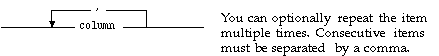
![]()
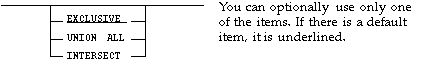
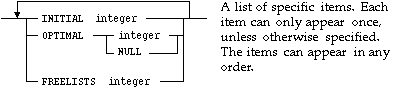
We value and appreciate your comments as an Oracle user and reader of the manuals. As we write, revise, and evaluate our documentation, your opinions are the most important input we receive. At the back of this manual is a Reader's Comment Form which we encourage you to use to tell us what you like and dislike about this manual or other Oracle manuals. If the form has been used or you would like to contact us, please contact us at the following address:
Oracle7 Server Documentation Manager
Oracle Corporation
500 Oracle Parkway
Redwood Shores, CA 94065
Fax: (415) 506-7200
Prev Next |
Copyright © 1996 Oracle Corporation. All Rights Reserved. |
Library |
Product |
Contents |
Index |