JavaScript IV¶
HTTP Statelessness¶
- HTTP is a stateless protocol
- After a request to a webserver is made, and the page returned, no state is tracked
- No way to know which users
- Have visited your site before
- Are in the middle of some multi-page process
Cookies¶
- A Cookie is a single key-value pair that is stored locally on the users computer
- Exact location dependent on browser
- Two types
- Session: Are deleted when the browser is closed
- Persistent: Are deleted on the defined expiration date
Cookies¶
- Cookies can be used and modified by
- JavaScript
- Server Side Languages (PHP, Python, Java, Perl, etc.)
- Cookies were meant to hold small pieces of information
- Cookies are part of HTTP itself, and are sent to a website everytime you make a request as part of the headers
Cookies in JavaScript¶
- Cookies in JavaScript are set and read using the
cookieproperty of thedocumentobject - From the JavaScript perspective, cookies can only hold one string of text
- You can set the
cookieproperty multiple times, it won't be overwritten- Instead it is appended to
- When the
cookieproperty is read, all cokies for a site are returned as a string- Seperated by ';'
- You can set the
In [4]:
%%html
<!DOCTYPE>
<html>
<head>
</head>
<body>
<p id="cookieValue"></p>
<script>
document.cookie="course=433";
document.cookie="department=CMSC";
document.getElementById("cookieValue").innerHTML=
document.cookie
</script>
</body>
</html>
Cookie Attributes¶
- There are numerous attributes of cookies that control how long they persist, or when they can be used
- All are set when setting the cookie, separated by ';'
document.cookie = "name=value; attribute1=att_value1; attribute2=att_value2"
- All are set when setting the cookie, separated by ';'
- Common attributes
- domain : What domain the cookie is valid for
- expires: When the cookie should be deleted
- max-age: How long the cookie should persist in seconds
- secure: Prohibits cookies from being sent without HTTPS
In [10]:
%%html
<!DOCTYPE>
<html>
<head>
</head>
<body>
<p id="cookieValue2"></p>
<script>
var expire = new Date('Wed, 31 Dec 2017 23:59:59 EST');
document.cookie="course=433; expires=2018-04-13T16:53:00.372Z"// + expire.toUTCString();
document.cookie="department=CMSC";
document.getElementById("cookieValue2").innerHTML=document.cookie
</script>
</body>
</html>
Cookies and Privacy¶
- Cookies have long be overused and abused
- Don't store too much data in them, it slows down the connection
- Don't store sensitive information in them
- Tracking of users may be considered in infringement on their privacy
- Many browsers support a Do Not Track header, its up to the servers to respect this
- EU members must display a disclaimer that they are being used
Modern Storage APIs¶
- All modern browsers support a newer, simpler API to store things locally, known as the Web Storage API
- Makes reading and writing values much easier
- Doesn't send on every HTTP request
- More secure
- Provides storage events that all tabs/pages can react to
sessionStorage and localStorage¶
- Both
Storageobjects are members of thewindowobjectwindowis the default object, so you will often seesessionStoragerather thanwindow.sessionStorage
sessionStorageis cleared when a new page is navigated tolocalStoragehas no set expiration date- Easy API to get and set key/value pairs
setItem(name,key)getItem(name,key)
In [11]:
%%html
<!DOCTYPE>
<html>
<head>
</head>
<body>
<button id="store">Click Here to Store Things</button>
<p id="storageValue"></p>
<script>
document.getElementById("store").addEventListener('click',
function(){
window.sessionStorage.setItem('building',"Sherman");
window.localStorage.setItem('room','015')
});
document.getElementById('storageValue').innerHTML =
window.sessionStorage.getItem("building") + " " +
window.localStorage.getItem("room");
</script>
</body>
</html>
Inspecting Local Storage in a Browser (Chrome)¶
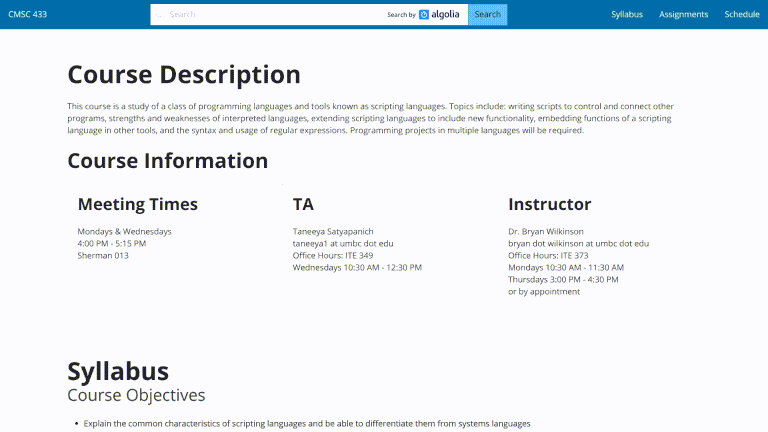
AJAX¶
- AJAX was an acronym for Asynchronous Javascript And XML
- No one really uses XML anymore
- JavaScript allowed the user to interact with what was on the page
- What about getting new data after the page loaded
- Prediction of Text in search
- Allows to request data from multiple sources on one webpage
- Google Maps
- Yelp
Brief History of AJAX¶
- Was first implemented in Internet Explorer
- Other browers quickly adopted it, but changed the method names
- Was based on XML (eXtensible Markup Language) due to heavy use in businuess at the time
- Today is standardized and XML is hardly used anymore

XMLHTTPRequest¶
- XMLHTTPRequest is the object used to initiate and interact with the request
var theRequest = new XMLHttpRequest();
- After we have the object,
openis used to set where the data is from and how to get it- For security reasons, this location needs to be part of the same website
sendis used to add parameters and send the request to the URL given in theopenparametertheRequest.open('METHOD','location',Asynchronous?) theRequest.send(ParametersObject)
Making the Request (GET)¶
- The method is the string "GET"
- A GET request requires all parameters to be passed as part of the URL
- Sent in the location parameter of the
openmethod
- Sent in the location parameter of the
- There are no additional parameters to get, so
sentis passed null
In [12]:
%%html
<!DOCTYPE>
<html>
<head>
</head>
<body>
<input type="text" id="zip">
<button id="lookup">Lookup</button>
<p></p>
<script>
document.getElementById("lookup").addEventListener('click',
function(){
var request = new XMLHttpRequest();
var zip = document.getElementById('zip').value;
request.open('GET', './lookup.php?zip=' + zip);
request.send(null);
});
</script>
</body>
</html>
Listening for a Response¶
XMLHTTPRequest.send()doesn't return anything- To get the response, we must attach an event listener to the
XHRobject- Rather than use
addEventListner, set the propertyonreadystatechange
- Rather than use
- Set equal to a function that takes no parameters
The Response Object¶
- The reponse object holds all the information sent back from the server
- Is the same as the request object actually
onreadystatechangeactually fires multiple times during the request, but we only care about it when its done usuallyresponse.readyStateholds where in the process the request is- 4 corrisponds to being done
response.statusholds the HTTP status of the request, it should be 200 if successfulresponse.responseTextholds the content returned from the server
In [13]:
%%html
<!DOCTYPE>
<html>
<head>
</head>
<body>
<h3>Respose Object Stages</h3>
<p>Response State: <span id="state"></span><p>
<input type="text" id="zip">
<button id="open">Open</button>
<button id="lookup2">Lookup</button>
<p id="city"></p>
<script>
var request = new XMLHttpRequest();
request.onreadystatechange = function(){
document.getElementById("state").innerHTML = document.getElementById("state").innerHTML + " " + request.readyState;
};
document.getElementById("open").addEventListener('click',function(){
var zip = document.getElementById('zip').value;
request.open('GET', 'https://www.csee.umbc.edu/~bwilk1/lookup.php?zip=' + zip);
});
document.getElementById("lookup2").addEventListener('click',
function(){
request.send(null);
});
</script>
</body>
</html>
In [14]:
%%html
<!DOCTYPE>
<html>
<head>
</head>
<body>
<input type="text" id="zip3">
<button id="lookup3">Lookup</button>
<p id="city3"></p>
<script>
document.getElementById("lookup3").addEventListener('click',
function(){
var request = new XMLHttpRequest();
var zip = document.getElementById('zip3').value;
request.open('GET', 'https://www.csee.umbc.edu/~bwilk1/lookup.php?zip=' + zip);
request.onreadystatechange = function(){
if(request.readyState == 4){
if(request.status == 200){
var info = request.responseText.split(":");
document.getElementById("city3").innerHTML = info[0] + "," + info[1]
}
}
};
request.send(null);
});
</script>
</body>
</html>
Get Example¶
- Use the PokeAPI to allow someone to find out information about a Pokemon by providing the pokedex number
In [17]:
%%html
<!DOCTYPE>
<html>
<head>
</head>
<body>
<input type="text" id="dex">
<button id="find">Who's That Pokemon?!</button>
<p id="results"></p>
<script>
document.getElementById('find').addEventListener('click', function(){
let dex = document.getElementById('dex').value;
let xhr = new XMLHttpRequest();
xhr.open('GET','https://pokeapi.co/api/v2/pokemon/' + dex);
xhr.onreadystatechange = function(){
if(xhr.readyState == 4){
if(xhr.status == 200)
{
document.getElementById('results').innerHTML = xhr.responseText;
}
}
};
xhr.send(null);
});
</script>
</body>
</html>
Get Practice¶
- Write a script to get the appropriate lecture given a number below, and display the contents of the H1 tag to the user
- The format of the lecture URLS are all
https://www.csee.umbc.edu/courses/undergraduate/433/spring18/lecture.php?lec=NUM
- The format of the lecture URLS are all
In [20]:
%%html
<!DOCTYPE>
<html>
<head>
</head>
<body>
<input type="text" id="number">
<button id="find2">Get Lecture</button>
<p id="title"></p>
<script>
document.getElementById("find2").addEventListener('click',function(){
let xhr = new XMLHttpRequest();
let lec = document.getElementById('number').value;
xhr.open('GET', 'https://www.csee.umbc.edu/courses/undergraduate/433/spring18/lecture.php?lec='
+ lec);
xhr.onreadystatechange = function(){
if(xhr.readyState ==4 && xhr.status == 200){
document.getElementById("title").innerHTML = xhr.responsetext
}
}
xhr.send();
})
</script>
</body>
</html>
Making the Request (POST)¶
- A post request is made very similar to a get request
- The method passed to open should be "POST"
- The data must be sent as the paramter to
send- Should be formatted like it was being sent with "GET"
- name1=val1&name2=val2...
- Should be formatted like it was being sent with "GET"
In [28]:
%%html
<!DOCTYPE>
<html>
<head>
</head>
<body>
<input type="text" id="zip4">
<button id="lookup4">Lookup</button>
<p id="city4"></p>
<script>
document.getElementById("lookup4").addEventListener('click',
function(){
var request = new XMLHttpRequest();
var zip = document.getElementById('zip4').value;
request.open('POST', 'https://www.csee.umbc.edu/~bwilk1/lookup.php');
request.setRequestHeader("Content-type", "application/x-www-form-urlencoded");
request.onreadystatechange = function(){
if(request.readyState == 4){
if(request.status == 200){
var info = request.responseText.split(":");
document.getElementById("city4").innerHTML = info[0] + "," + info[1]
}
}
};
request.send("zip=" + zip);
});
</script>
</body>
</html>
POST Example¶
- Send a POST request to
https://geocode.xyzto perform geoparsing- Set the values of the
scantextparameter
- Set the values of the
In [30]:
%%html
<!DOCTYPE>
<html>
<head>
</head>
<body>
<input type="text" id="geo">
<button id="geo_lookup">Lookup</button>
<p id="coded"></p>
<script>
document.getElementById("geo_lookup").addEventListener('click',
function(){
let geo =document.getElementById('geo').value;
let request = new XMLHttpRequest();
request.open('POST',"https://geocode.xyz");
request.setRequestHeader("Content-type", "application/x-www-form-urlencoded");
request.onreadystatechange = function(){
if(request.readyState ==4 && request.status == 200){
document.getElementById('coded').innerHTML = request.responseText;
}
};
request.send("json=1&scantext=" + geo);
});
</script>
</body>
</html>
POST Practice¶
- Use the geocode.xyz service to locate an IP
- The needed fields are
locatewhich should hold the IP
- The needed fields are
In [ ]:
%%html
<!DOCTYPE>
<html>
<head>
</head>
<body>
<input type="text" id="geo">
<button id="geo_lookup">Lookup</button>
<p id="coded"></p>
<script>
</script>
</body>
</html>
JSON¶
- Sending one piece of text back and forth doesn't require much parsing
- Larger data needs to be sent as a parsable string
- Originally, XML was used for this purpose, but that is annoying
- JSON stands for JavaScriptObjectNotation
- Uses {} for objects, and [] for arrays
- The major difference between this and actual JavaScript code is that keys must be quoted
{ "my_key": 10, "an_array":[1,2,3,4] }
JSON Example¶
- Write the JSON that would be generated from an object declared as:
let apple = new Object();
apple.color = 'red';
apple['name'] = 'gala';
apple.sizes = [1 , 2, 1, .5];
JSON Practice¶
- Write the JSON that would be generated from an object declared as:
let orange = new Array();
orange.push(1)
orange.push('2')
orange.push({pi: 3.14, e: 2.71});
In [ ]:
[
1, '2', {
"pi" : 3.14,
"e" : 2.71
}
]
Converting To and From JSON¶
- When JSON was first introdcued, parsing was done by hand, or by running the code through
eval- Running the code through
evalis a very bad idea and a major security risk
- Running the code through
- Eventually some standard libriaries started to pop up to handle this task for us
- Now it is part of the JavaScript language, using the JSON object
JSON.parsetakes a JSON string, and returns the corrisponding JS objectJSON.stringifytakes a JS object and returns the corresponding JSON string
In [31]:
%%script node
var today = new Date();
console.log(JSON.stringify(today))
console.log(JSON.parse(JSON.stringify(today)))
AJAX + JSON¶
- By combining AJAX and JSON we can make very large complex web applications
- Most standard APIs return JSON, or at least have it as an option
AJAX Saftey¶
- To prevent malicious code execution, most AJAX calls can only be made to pages on the same server
- This is known as the same-origin policy
- This can be overridden, but is a bit complex for the purposes of this course
- Never use
eval, this can execute code from anywhere- Parse using
JSON.parse
- Parse using
A note about the future¶
- Two new capabilities are beginning to be implemented, but aren't widely supported
- The Fetch API is essentially a replacement for XHR objects
- XHR was creating a bit organically, the fetch API aims to rebuild it from the ground up with better design
- Has seperate
RequestandResponseobjects - Built around a paradigm known as promises
- Server Sent Events
- Rather than constanly polling a server, let the server initiate sending events
- Need to tell the server the page is willing to receive events, after that server initiates