| Assigned | Wednesday, Thursday Oct 20, 2005 |
| Due | 11:59pm Thursday Nov 3, 2005 |
| Updates |
In this project, you will augment the author's Binary Search Tree (BST) code to support three new operations.
The command line for this project has two command line arguments. The first argument is the name of a data file which contains integers separated by whitespace. These elements will be inserted into the tree. The second argument is the name of a command file.
Your program will read the integers from the data file and insert them into the BST. It will then read the command file and perform the requested operations and produce the specified output. The data file may contain duplicates. If so, don't insert the duplicate.
Mr. Frey's public directory for this project is /afs/umbc.edu/users/d/e/dennis/CMSC341/Proj3
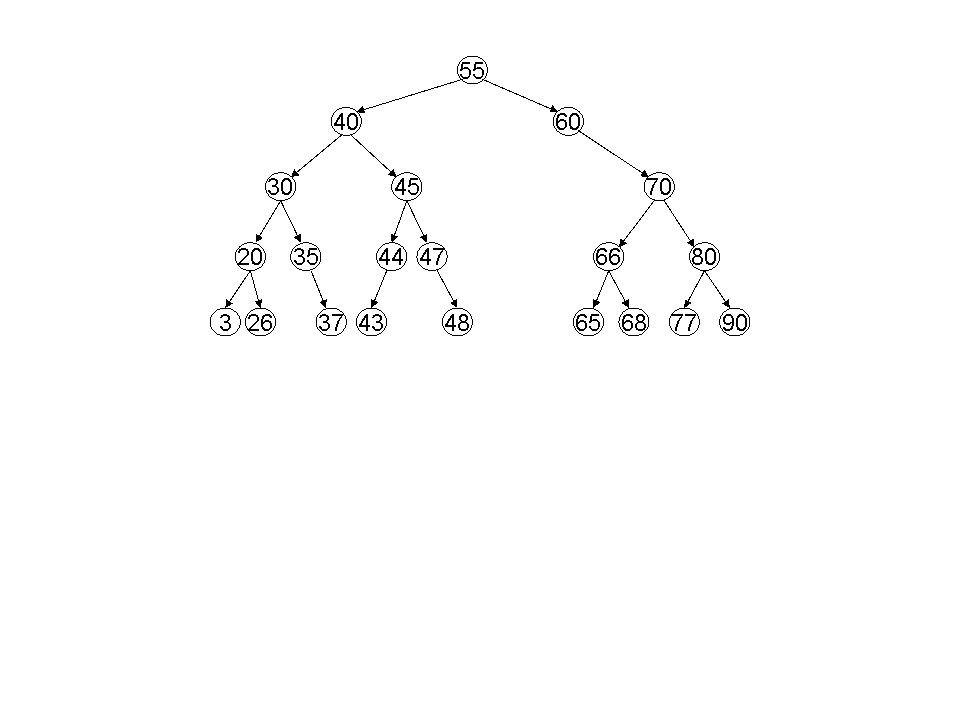
Be sure to submit the answers to the project questions in plain text format.
Submit the files using the procedure given to you for your section of the
course.
If your makefile is set up correctly, you should be able to execute the command
make submit.
Submission Tools
There are a number of tools available to you to check on your submittal. It is
your responsibility to ensure that the submittal is correct and will result in
a successful compilation of your project. Do not wait till the last minute to
submit your files. Give yourself enough time to check that your submittal is
correct.
If you don't submit a project correctly, you will not get credit for it. Why throw away all that hard work you did to write the project? Check your submittals. Make sure they work. Do this before the due date.
Documentation for the submit program is on the web at http://www.gl.umbc.edu/submit/ . One
of the tools provided by the submit program is
submitls. It lists the names of
the files you have submitted.
Additionally, there are two programs for use only by CMSC-341 students (not
part of the UCS submit program). They are in the directory
/afs/umbc.edu/users/d/e/dennis/pub/CMSC341/
and are named submitmake
and submitrun. You can
use these programs to make or run your submitted projects.
The syntax is similar to that for submit:
submitmake <class> <project>
Example: submitmake cs341 Proj3 <parameter list>
Submission Tools
There are a number of tools available to you to check on your submittal. It is
your responsibility to ensure that the submittal is correct and will result in
a successful compilation of your project. Do not wait till the last minute to
submit your files. Give yourself enough time to check that your submittal is
correct.
If you don't submit a project correctly, you will not get credit for it. Why throw away all that hard work you did to write the project? Check your submittals. Make sure they work. Do this before the due date.
Documentation for the submit program is on the web at http://www.gl.umbc.edu/submit/ . One
of the tools provided by the submit program is
submitls. It lists the names of
the files you have submitted.
Additionally, there are two programs for use only by CMSC-341 students (not
part of the UCS submit program). They are in the directory
/afs/umbc.edu/users/d/e/dennis/pub/CMSC341/
and are named submitmake
and submitrun. You can
use these programs to make or run your submitted projects.
The syntax is similar to that for submit:
submitmake <class> <project>
Example: submitmake cs341 Proj3 <parameter list>
Submission Tools
There are a number of tools available to you to check on your submittal. It is
your responsibility to ensure that the submittal is correct and will result in
a successful compilation of your project. Do not wait till the last minute to
submit your files. Give yourself enough time to check that your submittal is
correct.
If you don't submit a project correctly, you will not get credit for it. Why throw away all that hard work you did to write the project? Check your submittals. Make sure they work. Do this before the due date.
Documentation for the submit program is on the web at http://www.gl.umbc.edu/submit/ . One
of the tools provided by the submit program is
submitls. It lists the names of
the files you have submitted.
Additionally, there are two programs for use only by CMSC-341 students (not
part of the UCS submit program). They are in the directory
/afs/umbc.edu/users/d/e/dennis/pub/CMSC341/
and are named submitmake
and submitrun. You can
use these programs to make or run your submitted projects.
The syntax is similar to that for submit:
submitmake <class> <project>
Example: submitmake cs341 Proj3 <parameter list>
This makes the project, and shows you the report from the make utility. It cleans
up the directory after making the project (removes .o and ii_files), but leaves
the
executable in place.
submitrun <class> <project>
Example: submitrun cs341 Proj3
This runs the project, assuming there is an executable (i.e. submitmake was run successfully).
Project grading is described in the
Remember, the due date is firm. Submittals made after midnight of the due date will not be accepted. Do not submit any files after that time.