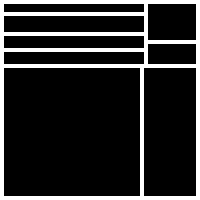
| Assigned | Oct. 16 , 2000 |
| Due | Oct. 30, 2000 |
| Preview Sessions | WTh, Oct. 18 & 19, 2000 |
Since filesystems manage data on storage devices and storage devices (usually)
have a fixed size, it's convenient to be able to see how that space is being
used. To do this, we can write a tree-like operation which asks the filesystem
how much space is used beneath each subdirectory. Unix programs like du can provide this information for a given set of files. However, when
we want to examine the information for a large number of directories, we can
become overwhelmed by a sea of numbers. In cases like these, where we need to
quickly process large quantities of data, a pictorial representation is
often very helpful. This pictorial representation is called a
visualization. One way to visualize this sort of heirarchical,
quantitative data is to use something called a tree map. For this
project, you will be implementing a general tree structure to hold filesystem
data as well as a tree map to visualize the use of space between areas
of the filesystem.
For example, given the following input file:
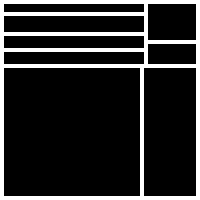
Drawing rectangles is a good place to start. Each directory is represented by a rectangle in the image above. In fact, the entire filesystem is actually a "rooted" tree. The root is a directory called "/". The everything shown in this image is in the tree that starts at /. Your program will always use rooted trees and assumes that all of the paths given start from a common parent directory. This means that you can leave off the first "/" from all of the filenames and you'll get the same result.
Let's look at what happens if we have just one directory. For an empty input file, we have no subdirectories. This means that all we know is that 100% of the space used in the filesystem is under the root directory. The tree map for this case looks like this:
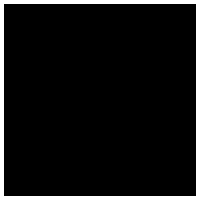
Notice that this shows just that: that 100% of the space is taken up by the directory within.
This next case looks at the following file. Note that there are two sub directories for this directory.

The thing to notice here is that the top level directory has been cut vertically into two rectangles and that the areas of these rectangles are proportional to the percentage of the storage space used beneath them. That means that since the total is 104, the top rectangle is 34/104 = almost 1/3 of the space while the bottom rectangle takes up the remaining 2/3. Note that 74/104 is about 2/3. Make sure that you understand this picture before moving on. Remember, the numbers in the file are sizes in blocks, not percentages.

Notice that the total size (in blocks) is still 104 and that umcp and umbc still take up the same amount of this space. The difference here is
that we're explaining where umcp's space is used in more detail.
To keep from having an ever finer series of horizontal lines showing this
partitioning, the levels in the filesystem alternate (by depth) between
horizontal and vertical divisions of the space. Note that the umbc
portion of the filesystem is identical to the previous picture. However, the
umcp section has been partitioned into two smaller rectangles.
One of these is 50/70 (about 70%) and the other is about 20/70 (the remaining
30%) of the area of the umcp rectangle.
Note that this process is recursive. The only thing that differs from level to level is the alternation of the horizontal and vertical partitioning.
Adding extra levels of detail, we end up with the following images as we progress towards the full detail of the first image:

... and finally:
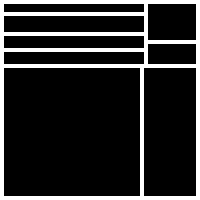
Note also that any heirarchical data which can be given a numeric value can be visualized in this way. For example, the list above could be the number of courses taught by different types of instructors in the UM system.
TreeMap
KTree, a
generic tree class.
KTreeNode class,
the KTree (k-ary tree) class and
the TreeMap class.
TreeMap (which involves building the KTree)
cout (See sample run below)
cout (See sample run below)
Image class to write the visualization of
the tree to a file, named "infile.ppm" where "infile" was the name of the input file
name.
friendship.
KTree. This is a general tree class with operations as
expected.
In addition, a simple
tree iterator class is provided for you. Note that this class has no
notion of order, but rather can choose to go down() to
its first child or over() to its next sibling at any given
point. You should feel free to modify the iterator's operation to suit
your needs, but the project can be written using only this
iterator; you do not have to write your own iterator in order to finish
the project.
The input files on specify sizes for leaf nodes (for instance, in a file system, only files really have their own sizes, while directory sizes are the total of the sizes of the files they contain and a little book-keeping space). So, when a tree is initially created, only leaf nodes will ahve sizes. In order to facilitate the calculation of the size requirements of the while subtree rooted at a node, the KTree class provides two utility methods, percolate() and rinse(). percolate() traverses the tree to calculate the total size of all descendents of a node and store that total as the node's size. rinse() does the opposite, traversing the tree and setting all sizes of non-leaf nodes to be zero. percolate() and rinse() are not standard tree operations, but we have chosen to add them here to make your life easier.
Treemap class
contained in Treemap.H. Your main will
have no notion of trees outside of the tree map class.
Treemaps are a subclass of KTree support all of
the tree operations. In addition, Treemaps can draw themselves
to an image. Note that there are both public and private draw()
methods. The private version actually does all of the work (in the same way that the textbook's tree operations did) while the public version simply calls
the private one. The private function has signature:
draw(Image & i, int xmin,int ymin,int xmax,int ymax, const TreeItr
where i is the image to draw into, xmin, ymin, xmax, and ymax give the rectangle
that the map for this subtree should be drawn into (initially the whole image), t is an
iterator pointing to the subtree to be drawn, and level tells which level of the tree
is currently being drawn (useful for deciding whether to split this rectangle
horizontally or vertically when recursing to children).
Your main task in coding the private version is determine
the dimensions of the rectangles in the drawing and to draw them to the
Image that's provided.
To draw a subtree, draw the whole rectangle. Then, if the subtree is not a leaf, divide the rectangle into parts according to the sizes of the children and call each child recursively to draw itself.
man ppm for details
if you like.) On the Xwindows system at UMBC, both xv and
xloadimage can be used to view PPM files. Under windows or
MacOS, various freeware viewers can be found. In
addition, the SGIs at UMBC have a program called ppmtogif
installed which will take the uncompressed (read: BIG) PPM files and
convert them into the more common GIF format if you prefer. The OIT
consultants can provide extra help on finding a viewer for your platform.
If not, please complain to their manager.
Cheating in any form will not be tolerated. Please re-read the Project Policy handout for further details on honesty in doing projects for this course.
Remember, the due date is firm. Submittals made after midnight of the due date will not be accepted. Do not submit any files after that time.
Submit the files using the procedure given to you for your section of the course.
/afs/umbc.edu/users/r/h/rheingan/pub/CMSC341/Proj3/sample_output.txtIt was obtained by executing Proj3 on irix.gl with a command-line argument of small.txt.
A copy of the executable is available for you to try out. It is
/afs/umbc.edu/users/r/h/rheingan/pub/CMSC341/Proj3/Proj3Other sample input files can be found in
/afs/umbc.edu/users/r/h/rheingan/pub/CMSC341/Proj3/*.txt