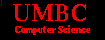CMSC 313 Project 3
Polynomials
| Assigned |
Monday, Feb 27, 2012 |
| Program Due |
Sunday, March 11, 2012 |
| Points |
75 |
| Updates |
|
The Objective
The objective of this assignment is to become familiar using arrays of structures, functions with array
parameters, formatted ouput and text file I/O in a C application.
Program design, separate compilation and makefiles are also important
aspects of this project. Students will also gain experience with command line arguments.
The Task
One of the most fundamantal concepts in algebra is the polynomial. A polynomial in one variable,
say x, is the sum of terms made up of a coefficient and an exponent
e.g. 4x^5 - 3x^3 + 2x^2 - 6x + 1.
In this project, you will be implementing a polynomial (and its terms) using structs and
performing operations on those polynomials based on commands read from a command file.
Since some commands operate on multiple polynomials, an array of polynomials
is necessary in your program. Each command will indicate to which polynomial(s) it applies by supplying
the index (or indicies) of the polynomial(s) in the array.
How does your program work?
- Your program is executed with a single command line argument which is the name of the command file
to process.
- Your program reads the command file and executes each command. All commands must be echoed to
the screen. See sample output
below.
The command file
Each command in the command file will be on a separate line. Command arguments are separated by whitespace.
All commands will be in upper-case as shown below. All commands and command arguments will be valid.
Blank lines may appear anywhere in the file and should be ignored. Lines that begin with '#' (the pound character)
are comments and should also be ignored.
- ADDTERM <index> <coefficient> <exponent> -- add a term with the specified
coefficeint and exponent to the specified polynomial. If a term with the specified exponent already exists in
the polynomial, then combine/add the new term with/to the existing term. We guarantee that all exponents
are non-negative. An exponent of zero (0) indicates a constant term.
- MULTIPLY <index> <scalar value> -- multiply each coefficient of the specified
polynomial by the scalar value.
- ADD <sum index> <op1 index> <op2 index> -- add the polynomials
specified by the operand indicies and store their sum. e.g. sum = op1 + op2.
See Requirements section for more about the ADD command.
- SUBTRACT <diff index> <op1 index> <op2 index> --
subtract the polynomial specified by <op2 index> from the polynomial specified by
<op1 index> and store the result in the polynomial specified by <diff index>
e.g. diff = op1 - op2. See Requirements section for more about the SUBTRACT command.
Hints, Notes and Requirements
Other Requirements
- You must use a struct to model a polynomial.
- You must use a struct to model a term within the polynomial.
- Each command must print the polynomial which results from its execution.
See sample output below. If a polynomial to be printed has no terms, print zero (0).
- Terms in a polynomials must be output in order by exponent from high to low.
If the coeffiecient of the leading term is positive, suppress the "+" sign.
Terms must be properly spaced. Printing coefficients and exponents with value of 1 is optional.
Polynomials MUST be printed in this format to be readable.
See sample output below.
- Both the ADD and SUBTRACT commands must support the case in which the sum/difference index
is the same as one (or both) of the operand indices. I.e. if P1 and P2 are operand polynomials
then expressions such as P1 = P1 + P2, P1 = P1 + P1, P1 = P2 - P1, P1 = P1 - P1, etc. must be possible.
- Polynomial-oriented functions must be reusable in other applications. When writing such functions ask yourself
whether or not you are including code specific to this project. If so, your function is NOT reusable.
- Your code must be separated into multiple .c files as follows.
Appropriate .h files are also required.
You are free to choose any names for your files.
- main( ) and helper functions specific to this project may
be in the same .c file
- Since polynomial-oriented functions are reusable, they must be placed in a separate
.c file
and their prototypes placed in an appropriately named .h file
- You must submit a makefile that creates an executable named
Project3 just by typing make at the Unix prompt.
- Proper use of static is required.
Do not abuse the use of static
to create variables with file scope in order to avoid passing arguments to functions.
- Your code must compile with no warnings. Be sure to use the -Wall switch for gcc.
- Commands and their arguments must be echoed as part of your program's output.
Hints
- If you think about how you would implement a Polynomial as a class in Java/OOP, the "methods"
of the Polynomial class become the Polynomial "library" that go into a separate file.
- Use incremental development.
- Implement the basic polynomial and term functions first and unit test them.
- Write the primary processing part of main to handle just one command. Create a simple
command file to test this code in main and the polynomial/term functions.
- Add more commands and supporting polynomial/term functions.
- Rinse and repeat.
- Several small polynomial/term functions are better than a few large ones (think "code reuse").
- X - Y = X + ( -Y )
- gdb is your friend. Use it.
- Visit blackboard discussion board regularly. Create and share your own command files via blackboard.
- Struct assignment is your friend.
- Structs are passed to functions by value and may be used as function return types.
Notes
- The maximum number of polynomials is eight (8).
- The maximum number of terms per polynomial is twenty (20).
- A polynomial with no terms is considered to have a value of zero (0).
- Although your code should work in any case, we guarantee that coefficients will be non-zero.
- We guarantee that the command file will be well-formed and that all data in the command file will be valid.
- Your code will be compiled using -Wall and -std=c99 switches.
Sample output
linux3[179]% Project3 cmdFile1
CMD: ADDTERM, Poly: 0, Coeff: 2, Exp: 3
Poly0 = 2x^3
CMD: ADDTERM, Poly: 0, Coeff: 3, Exp: 4
Poly0 = 3x^4 + 2x^3
CMD: ADDTERM, Poly: 0, Coeff: 2, Exp: 5
Poly0 = 2x^5 + 3x^4 + 2x^3
CMD: ADD, Sum: 0, Op1: 0, Op2: 0
Poly0 = 4x^5 + 6x^4 + 4x^3
CMD: ADDTERM, Poly: 1, Coeff: 3, Exp: 1
Poly1 = 3x
CMD: ADDTERM, Poly: 1, Coeff: 4, Exp: 0
Poly1 = 3x + 4
CMD: MULTIPLY, Poly: 1, Multiplier: -5
Poly1 = -15x - 20
CMD: ADDTERM, Poly: 3, Coeff: 2, Exp: 3
Poly3 = 2x^3
CMD: ADDTERM, Poly: 3, Coeff: 3, Exp: 3
Poly3 = 5x^3
CMD: MULTIPLY, Poly: 2, Multiplier: 3
Poly2 = 0
Project Grading
The expected point breakdown for this project will be something like this.
- Functionality (50 points)
Note that your functionality score will be zero if your code does not compile or create an executable.
- Basic cases - This might be a command file that creates a simple polynomial.
- More complex cases - This might be a command file that creates multiple polynomials and excutes all
possible commands. Operations on polynomials with common terms.
Store the sum/difference into one of the operands.
- Atypical cases - This might be an empty file, a file that cannot be opened.
- Stress Cases - This might be a command file uses all polynomials and/or using all terms.
Operations on a polynomial with no terms.
- Code (25 points)
- Compilation Requirements -
All .c files must compile without errors or warnings.
Your makefile must compile all .c
files and create an executable named Project3.
- Coding Requirements - we expect that you adhere to the project requirements listed above.
Your code should implement a simple, straight-forward aglorithm and use functions to the fullest extent possible.
- Design - we expect that your code shows sufficient decompostion into appropriate functions.
- Style - we expect that your code adheres to the course coding standards,
particularly with respect to function and file comments and to naming conventions.
Submitting the Program
You can submit your project using the submit command.
submit cs313 Proj3 <list of .c and .h files> makefile
See this page for a description of other project submission related commands. To verify that your project was submitted, you can execute the
following command at the Unix prompt. It will show all files that
you submitted in a format similar to the Unix 'ls' command.
submitls cs313 Proj3