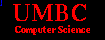CMSC 313 Project 2
Morse Code
| Assigned |
Monday, Feb 14, 2011 |
| Program Due |
11:59pm Sunday Feb 27, 2011 |
| Points |
60 |
| Updates |
|
Objective
This project will give you some experience with
functions, file I/O, strings, characters, and separate compilation
using a makefile.
Background
Morse code, patented by Samuel F. B. Morse in 1837, is the language that
was used to send messages by telegraph from the middle of the nineteenth
century until the advent of the modern telephone and today's
computer-controlled communications systems. In Morse code, each letter
in the alphabet and each digit are represented by a series of dots and dashes
as shown in the table below:
A .- H .... O --- V ...-
B -... I .. P .--. W .--
C -.-. J .--- Q --.- X -..-
D -.. K -.- R .-. Y -.--
E . L .-.. S ... Z --..
F ..-. M -- T -
G --. N -. U ..-
0 ----- 1 .---- 2 ..--- 3 ...--
4 ....- 5. ..... 6. -.... 7 --...
8 ---.. 9 ----.
The International Morse code has expanded on the set of characters which can be sent via Morse code.
For more on Morse code, check out Wikipedia
The Task
Your task for this project is to write a program that will translate
English text into Morse code and will also translate Morse code back to
English. Your program will prompt the user for an input file and an output file,
and then ask the user which translation he wishes to perform.
Your program will then read the input file and write the requested translation to the output file.
Since your program is doing both translations, in theory, the output from translating an
English file into Morse code could follow whatever conventions you chose for separating
characters, separating words and handling special characters such as punctutation.
However, we require that you follow the translation rules below so that the Morse code
produced by all students is the same (so they can be verified) and so that we can provide
our own Morse Code files for your program to convert into the original English text.
English to Morse Code
When translating a file with English text into Morse code, abide by the following rules.
Although the current International Morse Code system provides codes for (almost all)
non-alphanueric characters we will "translate" these character according to
our own rules. See the translated sample files below.
- Translate all alphabetic and numeric characters into the appropriate Morse code
sequence of dashes and dots according to the table above.
- Since a period is a dot, translate it into the pound ('#') character.
- Since a hyphen is a dash, translate it into the caret ('^') character.
- Separate Morse code sequences for each character within a word with a single space.
- Use the pipe ('|') character to denote the last Morse code sequence of a word.
- Other than period and hyphen, all other characters (punctuation, whitespace, etc)
should written to the output file without translation.
Morse Code to English
As you can see from the rulse above, the Morse code files you will be translating are really
a mix of special characters, punctuation, whitepsace, and Morse code sequences.
Your translation should abide by the following rules which are essentially the converse of
those above.
- Morse code sequences should be translated back into the appropriate alphabetic
or numeric character.
Note that Morse code does not distiguish between upper- and
lower-case for alphabetic characters. Use upper-case.
- The pound character ('#') should be translated into a period.
- The caret character ('^') should be translated into a hyphen.
- All other characters (other than the pipe ('|') which has special meaning)
should be output without translation.
Requirements, Hints and Notes
Requirements
- The order of user input is
- Input filename
- Output filename
- Translation -- use E2M for English to Morse code
and M2E for Morse code to English.
- If you are unable to open either file, print an appropriate message and exit your program.
- You must make appropriate use of functions for this project. In particular,
you must write separate functions to translate an alphanumeric character into Morse code
and to translate Morse code back to an alphanumeric character.
Since these functions can be used by any application that deals with Morse code,
these two functions must be placed into their own .c file.
- You must provide a makefile that will compile all .c files you submit and create
an executable named Project2 when the graders type
make.
- You must make appropriate use of static for variables
and functions.
- You must make appropriate use of #define and
const variables.
Hints
- This project is harder than it seems. Start early.
- Consider reading the input file one character at a time using
fgetc( ).
- To test your code, translate an English language file into Morse code.
Your program should be able to reproduce the original English file from the
Morse code produced.
- Since one alphanumeric character may result in a Morse code sequence of
up to 5 dots/dashes, start with small files and short lines when testing your code.
Notes
- Since '#', '^', and '|' have special meaning in the Morse code file, they will
not appear in any English text file you are asked to translate.
Sample Files
Below is a short English text file and the Morse code file that results from translation.
This file is just a small sample and is not intended to represent all possible
file contents. Your program should be able to translate the English file into the
Morse code file and vice versa.
English text file:
Hello "bob!".
123 454 Hello?
??? Hello "Johnny "?
Resulting Morse code file
.... . .-.. .-.. ---| "-... --- -...|!"#
.---- ..--- ...--| ....- ..... ....-| .... . .-.. .-.. ---|?
??? .... . .-.. .-.. ---| ".--- --- .... -. -. -.--| "?
Project Grading
Grading for this project will be broken into two parts. Point values shown below
represent an apporximate breakdown.
- Functionality (45 points)
Note that your functionality score will be zero if your code does not compile or
create an executable.
- Basic cases (15 points)
- Typing make creates an executable named
Project2.
- An English file that contains only lower-case alphanumeric characters.
- A Morse code file that does not contain punctuation.
- More complex cases (20 points)
- An English file that contains upper- and lower-case alphanumeric characters
as well as punctuation (including periods and hyphens).
- A Morse code file that contains punctuation characters and whitespace.
- Atypical cases (10 points)
- An empty input file or any file that cannot be opened
- An English or Morse code file that contains only punctuation and whitespace
- Code (15 points)
- Design (10 points) -- see requirements above regarding functions, static, separate compilation
- Style (5 points) - we expect that your code adheres to the course
coding standards, particularly with respect to comments, naming conventions, and readability.
Submitting the Program
You can submit your project using the submit command.
submit cs313 Proj2 makefile <list of .c and .h files>
See this page for a description of other project submission related commands. To verify that your project was submitted, you can execute the
following command at the Unix prompt. It will show all files that
you submitted in a format similar to the Unix 'ls' command.
submitls cs313 Proj2