
|
CMSC 202 Fall 2009 |
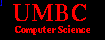
|
| Assigned | 03 Feb 2009 |
| Program Due | Before Project 1 |
| Updates |
|
| Weight | 0% |
In your GL account use your favorite editor (e.g. vi, (x)emacs, or use notepad on your laptop, then transfer the file to your GL account) to create a short plain text file (NOT an MS Word .doc file) named "proj0.txt".
In that file, tell us a little about yourself, such as
When you are finished editting your file, issue the following command at the Linux prompt
submit cs202 Proj0 proj0.txt
The submit command has four parts: the word submit, followed by the class name (cs202), followed by the name of the project (note the uppercase P), followed by the name of the file(s) to be submitted.After entering these commands, you should get a confirmation that submit worked okay. Specifically, the confirmation will say:
Submitting proj0.txt...OK
If not, send an e-mail to Mr. Frey about the problem. In the e-mail, list the section of CMSC 202 in which you are enrolled. Please cut and paste the command you typed and the error message that was displayed into your message.
You can check your submission by entering submitls cs202 Proj0
You should see the name of the file that you just submitted -- in this case, proj0.txt
Grading
Although this project carries no points and does not count toward your grade, you must do this project. If you do not do the project, you will get no mercy if you cannot submit future projects.Project Submission System
The OIT project submission system provides more commands than those found here. Click here for more information on the project submittal system and other useful commands.