
|
CMSC 202 Fall 2010 |
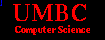
|

| Assigned | Thu Oct 21 |
| Program Due | 'submit' by 11:59 PM, Wed Nov. 24 |
| Weight | TBD |
In this augmentation of your mail client application, you will add searching capabilities to your system. Furthermore, you will do it in a way that will exercise your knowledge of interfaces, generics, and exceptions. You will:
This is a relatively simple, tightly-scoped project, and should take only a modicum of time to complete. Also, we will not be providing any utility code, so that is one less thing to deal with.
Both version of SEARCH should use the returned list of mail item index numbers to generate a header listing, much like what the LIST command returns (hint: modularize and reuse!) ; including the index number in the output is important here!
Don't worry: other than the parsing, there is little other code here: the MailRepository changes in Part 4 do most of the work.
So, now, in your updated execute() method or its helper methods,
you must parse the arguments, package it up as either:
a String for body text searches; or a MessageHeader object for
header searches; and eventually call one of the two overloaded
methods described in Part 2 below. Note that although the method
definitions below take something of type
Searchable<>
or StringSearchable
as the first
parameter, you will be calling them with your
MailRepository reference variable as the actual argument.
(Note: in Proj3, you were supposed to declare your reference
variable to be of type MailRepository, even though
you actually constructed an instance of FileMailRepository--
not only is this good style, but important for Proj4, so correct this
if you didn't do it that way in Proj3)
For the header search option, look ahead to Part 4 below to see what the semantics of the mail search methods are, so that you can figure out what your parser must do in terms of initializing the MailHeader object.
int[] searchMailFolder(Searchable<MailHeader> mailFolder,
MailHeader header) {
return mailFolder.searchFor(header);
}
int[] searchMailFolder(StringSearchable mailFolder, String pattern) {
return mailFolder.searchFor(pattern);
}
That's it for Part 2!
The purpose is to force you to use interfaces and generics, in an only slightly-contrived setting. The above code will force certain constraints on your design and implementation in Parts 3 and 4.
Searchable<> and
StringSearchable
interfaces
It should be obvious from the methods given above that
Searchable and StringSearchable
are Java interfaces, Searchable
being a generic one, at that. Each will consist of a single method declaration,
for a method named searchFor() that takes one parameter;
let's call it "item".
For the declaration of searchFor() in the StringSearchable interface,
the parameter "item" should be declared to be of type String.
For the generic StringSearchable<> interface,
searchFor()'s "item" parameter should be declared using
the generic type paramter.
MailRepository,
and you declared your reference variables in the EmailClient
to be of this type (even though you actually constructed a
FileMailRepository object).
The way you are now treating this reference in your implementation
of Parts 2 and 3 above means that the declaration of the class
MailRepository will now need
to be modified to indicate that it implements some interfaces.
This, in turn, implies that either MailRepository, or any of its concrete subclasses (like FileMailRepository), must implement the methods declared by the interfaces. Looking into my crystal ball, I would recommend implementing the methods in the concrete subclasses like FileMailRepository, since you have no idea how network mail repositories might work.
For your searchFor() method(s), we are adding one more
restriction to make the project a better learning experience:
instanceof, or getClass(),
or in any other way take an instance and try to "grok" the actual
object class and do conditional logic. Why will become
clear later.
You are not to use any classes other than those in the standard Java libraries, and those specifically provided by me, without first checking with me.
EmailClient class will not have changed much,
the output should be much as it was in Project 3.
There are no extra credit options for this project.
(Note that the above section has been augmented to cover how to get files to the GL filesystem, and how to unpack JAR files to test your program.
To submit your project, type the command
Do not submit the provided library or test input file--we have those already :-)
More complete documentation for submit and related commands can be found here.
Remember -- if you make any change to your program, no matter how insignificant it may seem, you should recompile and retest your program before submitting it. Even the smallest typo can cause errors and a reduction in your grade.