CMSC104, Spring 2009
Programming Project 2
Rock, Paper, Scissors!
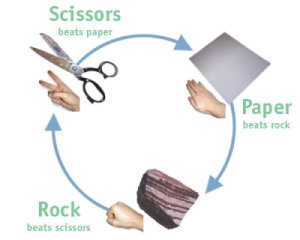
Out: Tuesday, November 3, 2009
Due Date: Tueday November 17, 2009 before 11:59 p.m.
The Objective
This project is designed to give you practice with loops and switch statements. You will also get practice designing and writing your first JavaScript program from scratch.
The Task
The program you write will implement the classic game of Rock, Paper, Scissors. If you are not familiar with the game, please read the Wikipedia page about the game. Your program should allow the user to play against the computer. You should keep a running total of the number of player wins, losses, draws (ties) and games played. When the user is finished playing, you should display the statistics for that run of games.
- You should error check the user input to make sure it is either Rock, Paper or Scissors. If the user types anything else, you should keep prompting him/her to enter a new value until a correct value is entered. Notice that the words begin with capital letters. The input must match exactly. (Hint: You want to continue the error checking loop while the user choice is not equal to "Rock" AND not equal to "Paper" AND not equal to "Scissors".)
- In order to simulate the computer playing, you need to generate a random number. The
formula to do so is:
randomNum = Math.ceil((Math.random() * 3));
The formula will generate a random number in the range 1 - 3, inclusive. You should use a switch statement, or an if/else if structure, to assign the computer's choice according to the following: 1 corresponds to Rock, 2 corresponds to Paper and 3 corresponds to Scissors. For example:switch(randomNum) { case 1: computerChoice = "Rock"; break; etc... - You should use a do/while loop to allow the user to continue playing games until ready to quit. You should ask the user if they would like to play another game and allow them to answer yes or no. You should error check to make sure the user types either yes or no and continue to prompt the until yes or no is entered. You should only accept "yes" or "no" exactly, no variations.
- All output displayed to the user should be done with alerts.
- Make sure that when you use the strings "Rock", "Paper", or "Scissors" in your code you surround them in quotes.
- I used the following sayings but you may choose your own if you'd like:
- "Scissors cut Paper!"
- "Paper covers Rock!"
- "Rock crushes Scissors!"
Extra Credit
For extra credit use document.write() to print the output, and to allow multiple play throughs by using a function that plays the game when the user clicks on a link. To create an html link that calls a javascript function use:
<a href="" onclick='nameOfFunction();'>Click here to play again!</a>
If you opt to do this, you still must keep track of the number of wins, losses etc... Make sure any variables you declare and initialize to keep track of the statistics are delcared/initialized outside of the function you made to play the game. If you put them inside the function, they'll be reset every time the funciton is called!
Screenshots
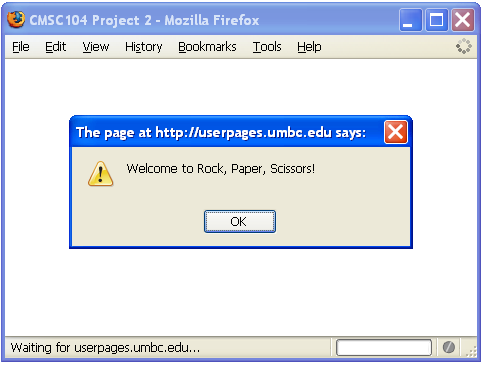
Welcome screen
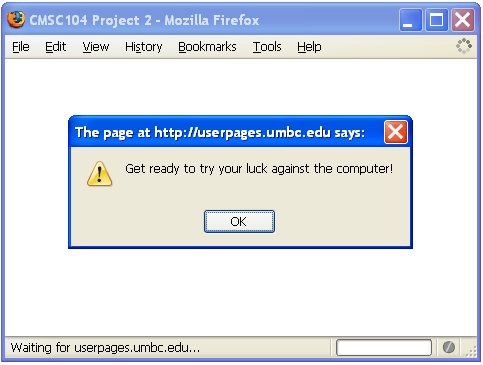
Get ready screen
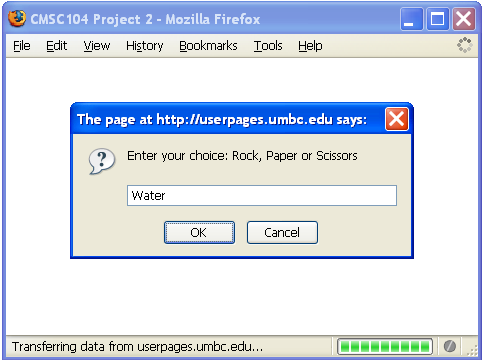
User entering incorrect input
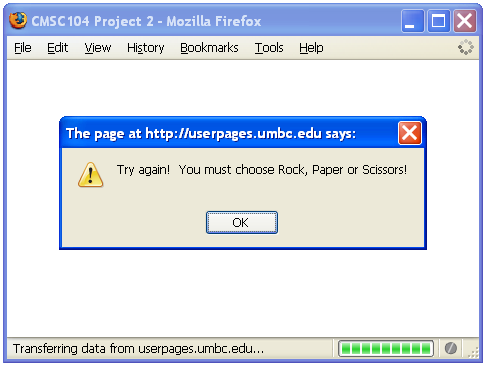
Error message for incorrect input
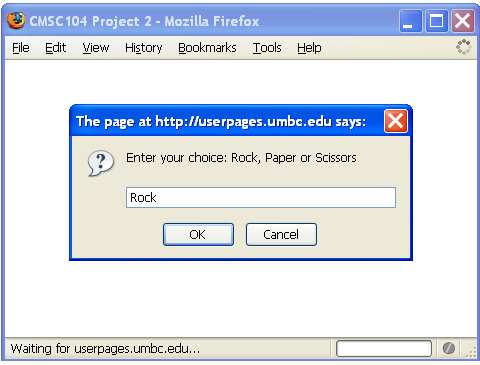
Getting the input
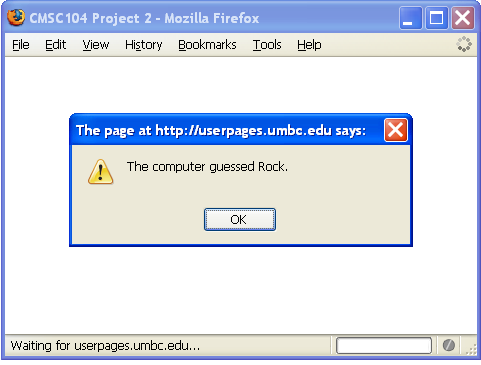
Showing the computer's guess
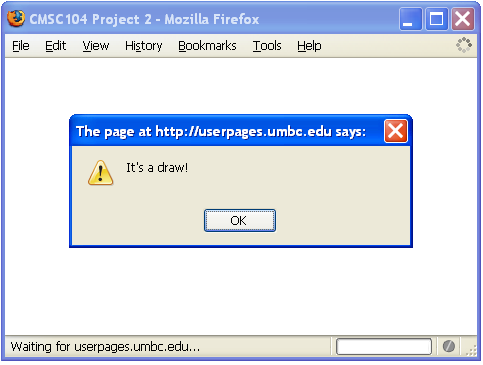
Displaying the results
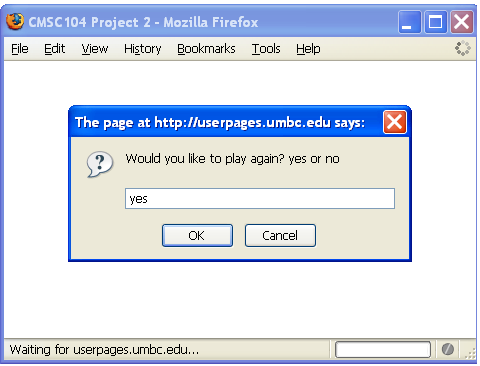
Asking to play again - yes
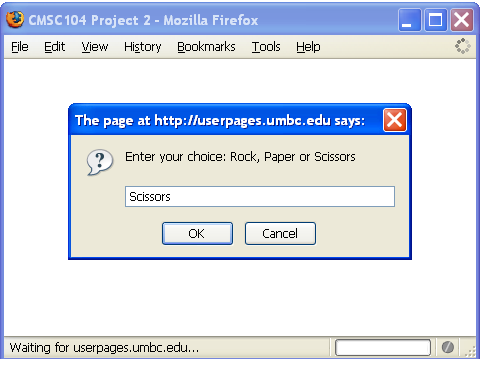
Getting another input
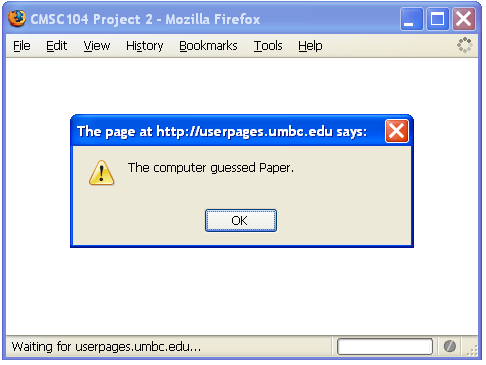
Showing the computer's guess
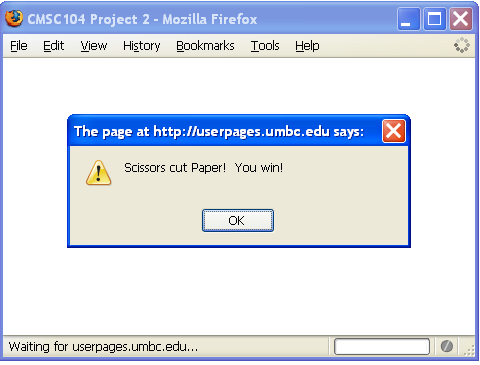
Displaying the results
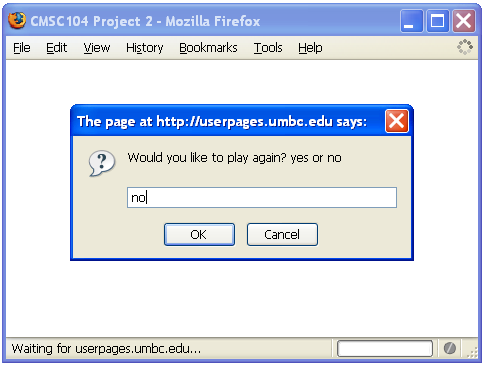
Asking to play again - no
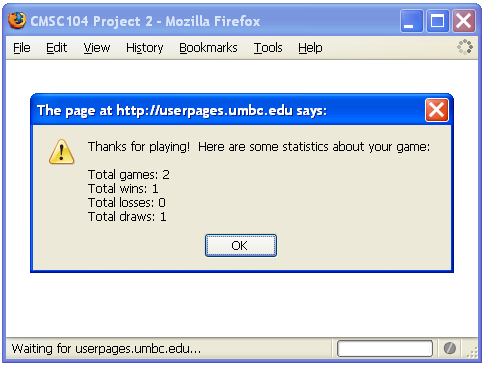
Displaying the statistics
Submitting the Program
You do not have to do anything to submit the program. It should be in your pub/www/cs104/proj2 directory.