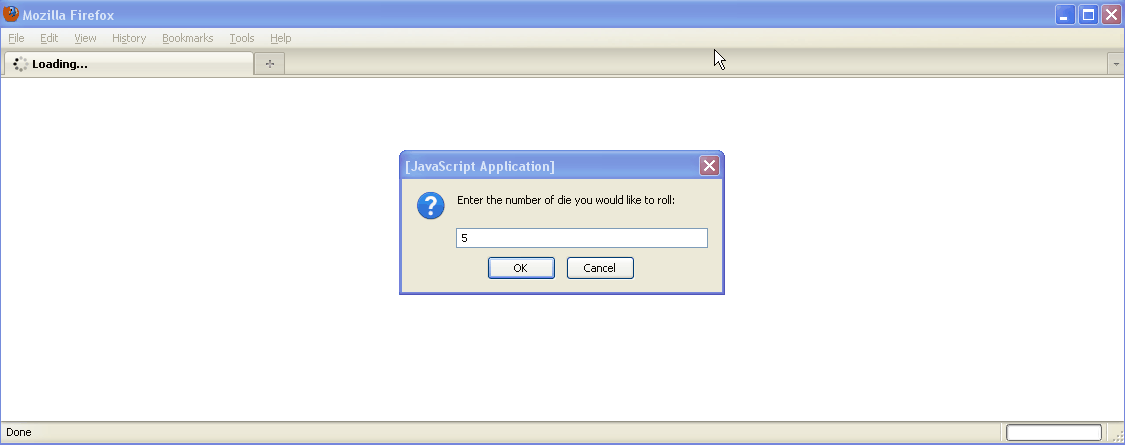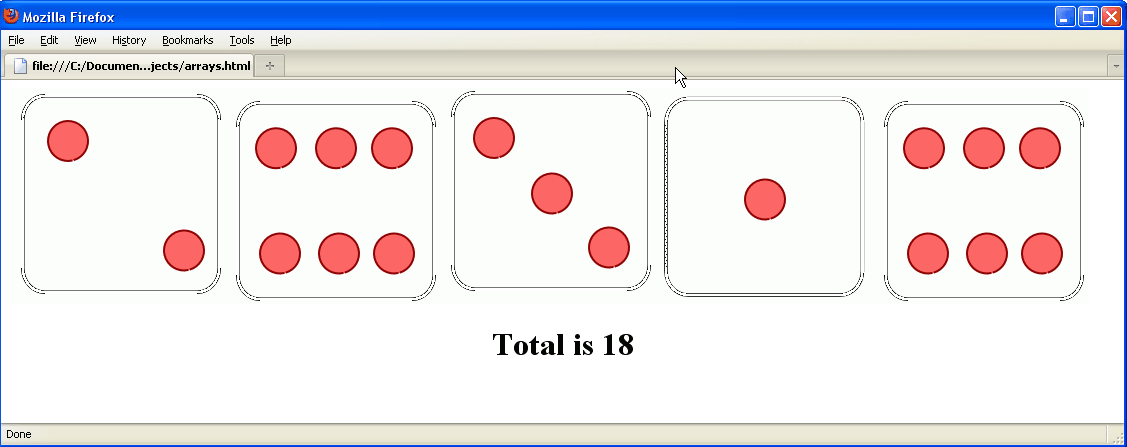http://www.csee.umbc.edu/courses/undergraduate/104/fall09/ordonez/projects/die-images/. Create an array using the image names.
Remember the images should be stored in the same location as the web page unless you want to use a relative or absolute path to access them.
var value = Math.random();
document.write(value + "<br />");
document.write(Math.ceil(value));
0.11275787446612806
1
<img src="image1.gif"/>