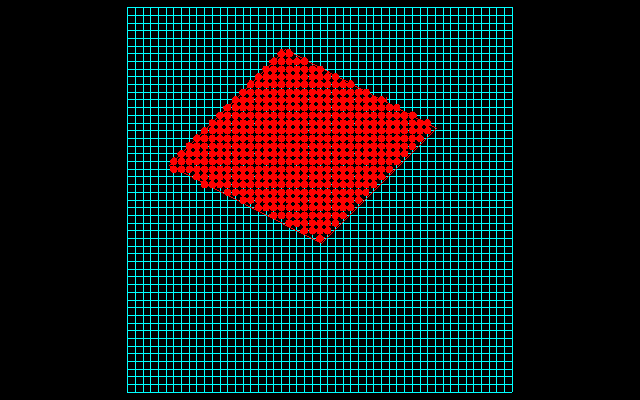CMSC 435/634: Introduction to Computer Graphics
Assignment 2
Rasterizer
Due September 24, 2002
Now with color coded updates, new....old.
Last update: 09/16/02 12:18 pm
IMPORTANT UPDATE
There was a bug in my big point plot() function the version of
polygons.c available before 09/13/02 05:20 pm. If you copied
polygons.c before this date, please make the following change:
replace
glVertex2f((x+cos(a))/2, (y+sin(a))/2);
with
glVertex2f(x + cos(a)/2, y + sin(a)/2);
The assignment
You are going to implement a version of the GL_POLYGON OpenGL drawing
function. I have provided a sample program that reads polygons from an
input file and draws them using the real GL_POLYGON. You should write
replacement functions for glBegin, glVertex2f, and glEnd. For the
extra credit/634 portion described below, you will also need to write
a replacement for glColor3f. You may call these functions myBegin or
something similar. Your version should plot big points with the plot()
function provided and outline the triangle with lines (which you can
draw using the built-in GL_LINE)
Don't clear the image after each polygon, draw later polygons on top
of earlier ones. The last polygon listed in the file will lie on top
of all of the others. This is called the Painter's Visibility
Algorithm, since it simulates the process a painter would follow to
paint a picture.
The input file describes a sequence of polygons. Each polygon
description begins with a header line containing the number of
vertices of the polygon and the fill color (given as red, green, and
blue values). Following the header line are lines giving the
coordinates of the vertices, one line for each vertex. Lines which
begin with a '#' character are comments and can simply be ignored. A
simple polygon description might look like this:
# red triangle
3 1.0 0.0 0.0
1 1
1 5
5 1
This describes a red triangle. A sample input file can be found in
~olano/public/435/assn2/paint.pgon. This file should be piped into the
example program:
polygons < paint.pgon
634 students / 435 extra credit
For extra credit (required for 634), implement a per-vertex color
feature. Polygons will be optionally specified with an additional
color at each vertex instead of one for the entire polygon. You should
linearly interpolate between these colors across the pixels of the
polygon. If a polygon is given with both a polygon color and
color per-vertex, use the vertex colors. For example:
# triangle with red, green, and blue vertices
3
1 1 1.0 0.0 0.0
1 5 0.0 1.0 0.0
5 1 0.0 0.0 1.0
A sample input file can be found in
~olano/public/435/assn1/paint.xc.pgon. The maximum points available
for this feature is 10.
Clarifications
- I mentioned in class that many OpenGL implementations split
larger polygons into triangles. None the less, for this assignment
do not split polygons into triangles. Rasterize each polygon as
a whole using the polygon rasterization algorithm covered in class.
- Since displays are usually scanned from left to right, top to
bottom, (0,0) in this assignment is in the upper-left
corner of the window, with y increasing toward the bottom of the
window. The grid goes from (0,0) to (GRIDSIZE,GRIDSIZE), where
GRIDSIZE is currently defined as 50.
Your output for a single polygon might look something like this:
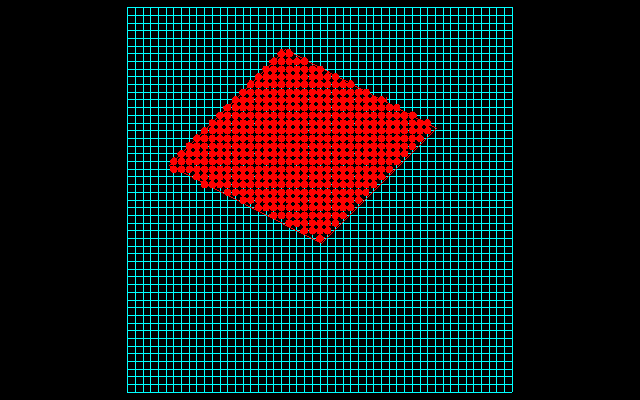
What to turn in
Turn in this assignment electronically as 'cs435 Proj2' (even if you
are in 634) using the submit mechanism:
submit cs435 Proj2 [files...]
If submitting after the due date, submit as Proj2late. In either case,
you should submit your Makefile, source code, and an image generated
with paint.pgon (and, if applicable also paint.xc.pgon). The sample
program will save an image if you hit the 's' key, but it always uses
the same name so you will have to rename this file to save more than
one image.
Your comments should include information about which computer platform
(HW and OS) you developed your program on. Your program will be graded
on the gl systems, so if you develop someplace else, allow time to
port to back to the gl machines. As always, additional comments may
help your grade in cases where your program does not operate entirely
correctly (since they can give me insight into what you were trying to
do). In any case, your programs are expected to be robust and easy to
understand.
References
For anyone looking for more information on OpenGL, the irix machines
include all of the OpenGL man pages (you don't have to be sitting at
one, you can just 'ssh irix.gl.umbc.edu'). Just try
'man glVertex2f', etc. to find out more about any function
used in the assignment that sparks your curiosity. Also, the OpenGL 1.1 Programmers Guide (the "OpenGL red book") is available
online. This a good introduction to writing OpenGL programs.
Working at home
Once again, if possible, I urge you to use the university computers
for your work. I test things out on the gl systems and may or may not
be able to help you if things don't work right for you at home. If you
do work at home, your final submitted version must be able to run on
the gl machines and must be electronically submitted there.
If you absolutely must work at home, you will need:
- An OpenGL library (either from your graphics hardware vendor or Mesa)
- The GLUT library (part of the Mesa demos package or on opengl.org)
- The ImageMagick libraries (from imagemagick.org)
- Also, see assignment 1 for image display
options for the images you save.
All of these libraries are cross-platform and run on both unix and
windows. However, if there are no pre-built binaries for your
platform, you may end up having to build them from the source
downloads. Which brings me back to: if you don't have to work at home,
don't.